The KlocK
Game description
Have you ever wanted to learn how to read an analog clock? If the answer is yes, then you are at the right place.
The KlocK is a simple, minimalist and stress-free game where you can just sit down for a few minutes and guess the time on a clock. There is no story, no progression, no timer, only the clock and you.
Music
Music has not been included in the game for technical reasons, but if you are interested in listening to what should have been the background music, you can find the 4 minutes original version and a 1 hour loop by clicking the following links:
How to play
The game provides 2 game modes: Keyboard mode and mouse mode.
Keyboard mode
Keys
Confirm answer: Enter or Keypad Enter or Space.
Writing a number: Press any number key on either the main part of the keyboard or on the keypad.
Play
In this mode, you are shown a clock with a specific time set on it.
You have to type the hour pointed by the red pointer first, and press Enter.
Then you have to type the minute pointed by the black pointer, and press Enter.
If your answer is correct, it will be shown in green, if it is incorrect, it will be shown in red. In both cases the correct answer will be shown on the bottom right corner of the game window.
Press Enter to start again.
Typing mistakes can be erased with the Backspace key, but only before the answer is confirmed with Enter.
In the case where the "Show hour numbers" and/or "Show minute numbers" check boxes are unchecked, the rules and commands stay exactly the same.
Mouse mode
Buttons
Confirm answer: Left mouse click.
Play
In this mode, you are shown a clock with no time or pointer on it, but a time is shown in the top right corner of the game window.
Hover the appropriate hour number on the clock to make it turn green, and then click on it to select it.
Then hover the appropriate minute number on the clock to make it turn green, and then click on it to select it.
If your answer is correct, it will be shown in green, if it is incorrect, it will be shown in red. In both cases the correct answer will be shown on the bottom right corner of the game window.
Click anywhere to start again.
In the case where the "Show hour numbers" and/or the "Show minute numbers" check boxes are unchecked, hovering over the position where a number would be will show a green circle that can be clicked to select the number. The rules and commands stay exactly the same.
Game options
Show hour numbers
This option toggles the visibility of the hour numbers on the clock.
Show minute numbers
This option toggles the visibility of the minute numbers on the clock.
24 hour mode
When this option is checked, the game will show random hours between 0 and 23, instead of between 0 and 11, but the clock's appearance will stay the same (as on a real clock).
The game will also show either "AM" or "PM" in the top right corner of the game window to tell you whether it expects the hour to be between 0 and 11 AM, or between 12 and 23 PM. This option doesn't change anything for the minutes.
How to read a clock
Most analog clocks have 2 or 3 pointers, and a bunch of numbers.
The short pointer, designated by a red color in the game, is used to indicate the current hour of the day.
The hours are represented by the big numbers on the clock, from 1 to 12. The option "Show hour numbers" can be unchecked to make the game more difficult.
The long and thick pointer, designated by a black color in the game, is used to indicate the current minute in the current hour.
The minutes are represented by the small numbers on the clock, from 0 to 59. The option "Show minute numbers" can be unchecked to make the game more difficult.
The other long pointer, which is thinner, is used to indicate the current second in the current minute, it is not present in this game.
For example, if the short pointer points toward the number 7 (or a little further in the clockwise direction), and the long pointer points toward the number 28, it is currently 07:28.
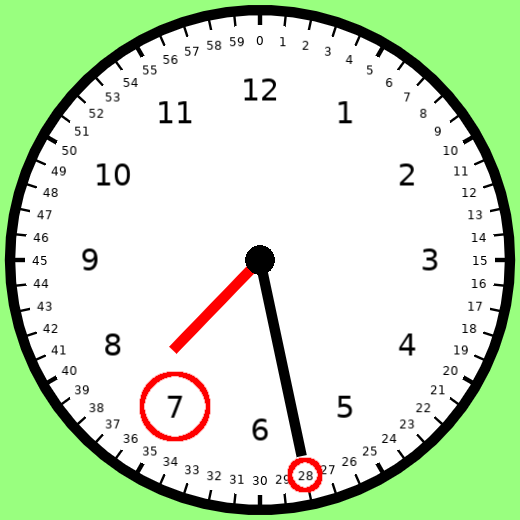
On a real clock, unless the time is 0 minute into a particular hour, the short pointer will not be pointing exactly at the actual hour number. It will instead be somewhere in-between the current hour number and the next one, depending on how far the minute pointer is in the actual hour.
In the example, the hour pointer is at about 1/2 of the way between the 7th and 8th hour, because the 28th minute is almost at 1/2 of a full rotation around the clock.
As for the seconds pointer (not shown in the image), since there are both 60 seconds in 1 minute, and 60 minutes in 1 hour, the same logic is used to know the current second than it is to know the current minute. This means that if the seconds pointer points toward the 57th minute, the clock is at the 57th second.
Time can be referred to on both a 12-hour or 24-hour basis, but most clocks only show 12 hours. To get the 24-hour basis of time from a regular clock, just add 12 to the current hour. In the previous example, we would know that it is 19:12, because 7 + 12 = 19. Minutes are read in the exact same way in both methods.
Credits
| Status | Released |
| Platforms | HTML5, Windows, Linux |
| Author | KrocK Makes Games |
| Genre | Educational |
| Made with | LÖVE |
| Tags | 2D, Casual, LÖVE, Minimalist, Relaxing, Short, Typing |
Install instructions
Please take a look at the README.txt file included in the ZIP of the game for instructions on how to run the game on each platform.
Both the Windows and Linux versions should not need anything more than the files already included in the download.
Development log
- MusicMar 11, 2025
- Game releasedFeb 15, 2025

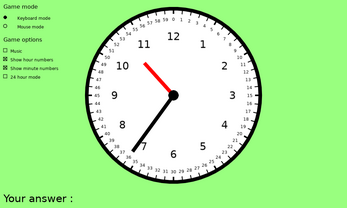
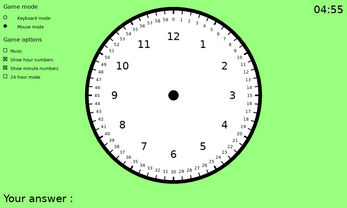
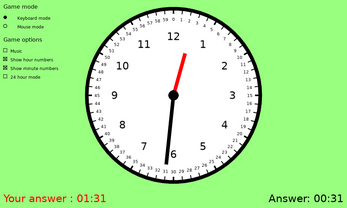
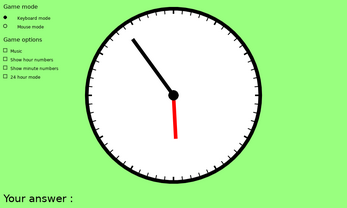
Leave a comment
Log in with itch.io to leave a comment.